reMarkable Paper Pro Move
The Move walks in like a stranger with confidence, promising to be different.
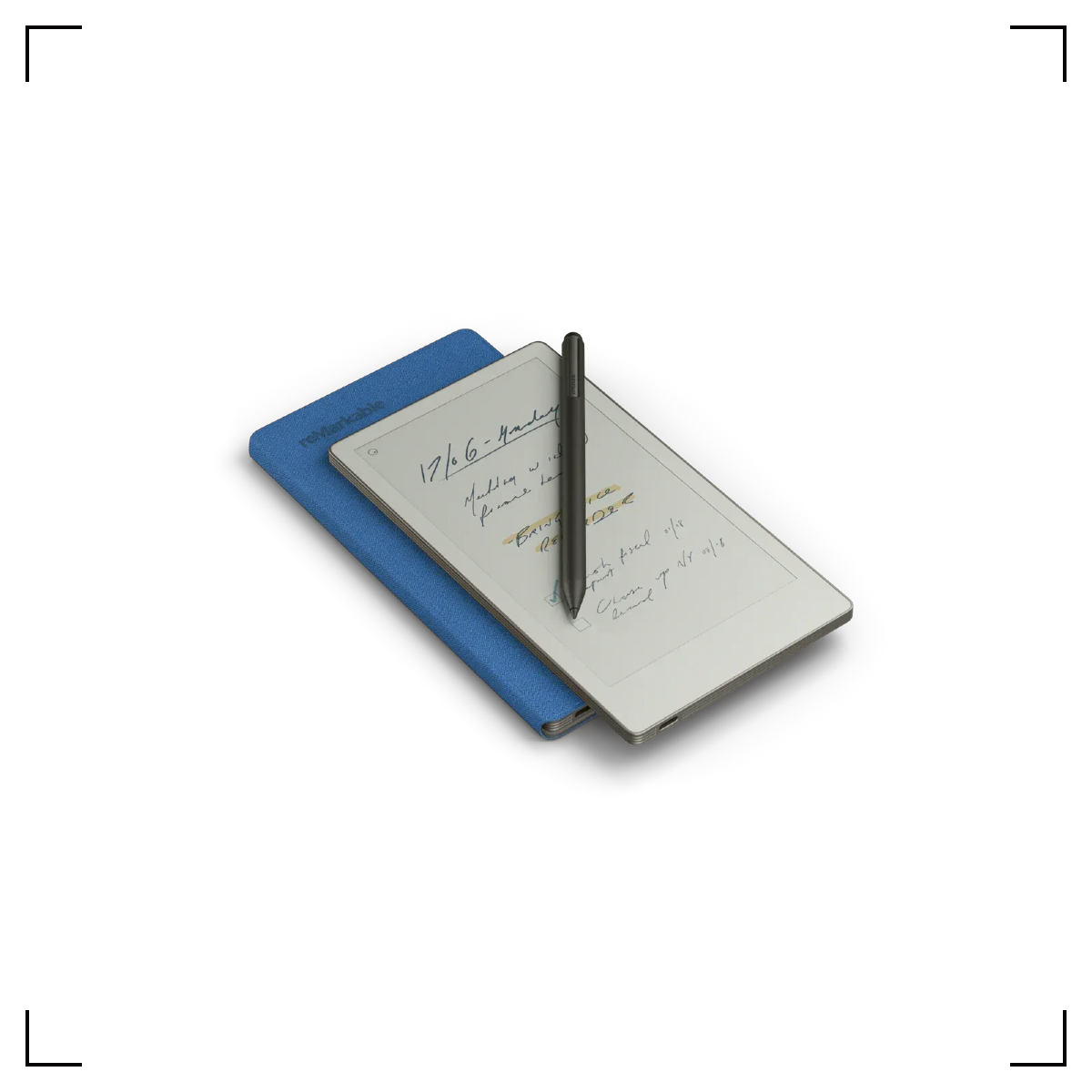
Let The Street Talk
Digital note-taking has been a carnival of broken promises and digital distractions for too long. Every device claims to be the paper killer, yet here we are, still reaching for that trusty Moleskine, Rhodia, or Midori when the stakes matter. The reMarkable Paper Pro Move enters this scene like a stranger with confidence, promising to be different.
But promises are cheap currency. What matters is what happens when the rubber meets the road, when professionals are scribbling in boardrooms, students are cramming for finals, and digital skeptics wonder if this thing can actually deliver on its bold claims about feeling like real paper.
I've collected unfiltered feedback from the trenches. Real people who've put the Paper Pro Move through its paces, not marketing, speak from corporate boardrooms. What you'll get here is the raw truth about the Canvas Color display, the writing experience that claims to match pen on paper, the organizational features that promise to tame your chaos, and whether that Connect subscription is worth your hard-earned cash.
This isn't another puff piece. It's the unvarnished reality of who this device serves and who should keep walking.
What's Under the Hood?
Strip away the marketing polish, and you end up with a surprisingly compact frame and a 7.3" Canvas Color display that sits at the heart of this digital paper tablet, promising a paper-like texture that doesn't just look the part, but feels it too.
They claim a two-week battery life, but we’ll get to the bloody facts later.
Here's where size matters in ways the spec sheet doesn't tell you. Smaller than a paperback novel, this thing fits where other tablets fear to tread.
Sarah, a consultant who lives between airport lounges and client offices, put it bluntly: "It slides into my bag like it belongs there. No awkward juggling act with my laptop and phone."
The magnetic Marker system deserves special attention. When you lift the stylus, the display wakes up instantly. Set it down, and the device pauses. It's those small touches that separate functional from intuitive. The real test isn't the technology, it's whether your hand forgets it's holding anything but a pen.
The reading light adds another layer to the promise of an eye-friendly display. Unlike the harsh blue glow of tablets that leave your retinas feeling like they've been through a blender, this thing adapts to your environment.
"Opening the box felt like unwrapping something that mattered," notes Marcus, a freelance writer who's burned through more digital writing tools than he cares to count. "Not just another gadget, but something built with intention. I like its focus."
Does It Actually Feel Like Paper?
The Canvas Color display isn't just about pretty colors; it's about texture. Run your stylus across it, and there's resistance. Not the slippery glide of glass, but the slight drag of graphite on paper. The sound even mimics the subtle scratch of a pen meeting a page. Well, yes and no. It feels glassier than the reMarkable 2 but scratchier than a tablet. I prefer the feeling of the reMarkable 2.
But how long does it take before this feels natural? According to real users, the learning curve varies wildly.
Jennifer, a graphic designer who switched from traditional sketchbooks, found her groove within days: "The pressure sensitivity actually responds better than some of my expensive drawing tablets. Light strokes for sketching, heavy pressure for bold lines; it just works."
The Canvas Color display brings another wrinkle, literally. Colors don't pop like an iPad screen. They're muted, earthy, like watercolors on textured paper. For some, this feels authentic. For others expecting vibrant displays, it isn't enjoyable.
Latency - the delay between stylus movement and mark appearance - remains the make-or-break factor. reMarkable claims near-zero lag, but real-world experience tells a different story. It's close to pen-on-paper, closer than any competitor, but perfect? Not quite.
"When I'm in flow, writing fast, there's still that microsecond delay that reminds me I'm using a device," admits Rachel, a journalist who fills notebooks like most people consume coffee. "But it's getting close. Damn close."
Folders, Tags, and the Search Reality
Digital organization sounds brilliant until you're three folders deep, searching for that one crucial note from last Tuesday's meeting. The Paper Pro Move's folder system attempts to bring order to chaos, but like any organizational tool, its effectiveness is only as good as the person using it.
The tagging functionality shows promise for different niche use cases. Lawyers can tag by client and case type. Students can organize by subject and semester. Creative types can sort by project and medium. In practice, the discipline required to maintain this system trips up many users.
"I started with grand plans for organization," David, an architect who sketches everything from coffee shop layouts to cathedral concepts, laughs. "Folders for each project, tags for different phases. Reality hit when deadlines got tight and I just needed to capture ideas fast."
The search capabilities reveal the fundamental divide between marketing claims and street-level performance. Text recognition works reasonably well for neat handwriting. For those who write like caffeinated spiders, results vary dramatically. The AI improves over time, learning your unique style of chicken scratch, but patience is required.
PDF annotation brings its own complications. Highlighting and markup feel natural, but organizing annotated documents alongside handwritten notes creates workflow friction. Some users adapt; others return to separate systems for different content types.
Document management proves most challenging for users juggling multiple contexts. The executive bouncing between strategic planning and operational meetings needs different organizational approaches than the student managing coursework across numerous subjects.
Necessary Evil or Game Changer?
Here's where reMarkable's business model shows its true colors. The device works without Connect, but like a car without gas: Technically functional, severely limited.
Connect provides cross-device sync, cloud storage, and the ability to edit notes on mobile and desktop apps. Without it, you're limited to 50 days of cloud storage and lose access to handwritten text search. For a device positioned as a digital replacement for paper notebooks, these limitations feel deliberately constraining.
The value proposition becomes clearer when you consider workflow integration. Maria, a product manager who lives between her tablet, laptop, and phone, found Connect essential: "Being able to start notes in a meeting, refine them later on my laptop, and reference them on my phone during calls, that's where the magic happens."
Others remain unconvinced about the subscription model. "I bought a device, not a service," grumbles Frank, a retired professor who wanted digital notebooks without monthly fees. "The core functionality should work without ongoing payments."
The handwritten text search feature - exclusive to Connect subscribers - represents the subscription's strongest selling point. When it works, finding specific notes from months ago feels like digital sorcery; when it struggles with handwriting recognition, frustration mounts quickly.
Cloud storage limitations without Connect feel particularly punitive. In an era of unlimited photo storage and generous cloud allowances, restricting users to 50 days of synchronized content seems designed to encourage subscription adoption.
Size Matters: Portability in the Real World
The 7.3" display puts the Paper Pro Move in an interesting middle ground. Larger than most phones, smaller than traditional tablets, roughly the size of a paperback book. This positioning creates both opportunities and limitations that become apparent only through daily use.
For meeting warriors, the portability factor proves decisive. "It fits in my jacket pocket," notes Kevin, a sales director who attends back-to-back client meetings. "Can't say that about my iPad or legal pad."
But size brings trade-offs. Extended writing sessions reveal the limitations of the smaller canvas. Elena, a novelist who hoped to replace her writing notebooks, found the constraints frustrating: "Great for capturing ideas and short scenes, but when I need to spread out and see the big picture, I'm reaching for larger paper or my reMarkable Paper Pro."
The durability question looms large for daily carriers. Unlike phones with their protective cases and careful handling, the Paper Pro Move gets tossed in bags, stacked with books, and subjected to the chaos of mobile professional life. Get one of the folios, you’ll thank me later.
Travel scenarios highlight both strengths and weaknesses. The device easily clears airport security, and its battery life is sufficient for handling transcontinental flights. However, the lack of traditional tablet features - web browsing, email, and entertainment apps - means carrying additional devices for other needs. This can feel like a con. It isn’t. This is an appliance, not a Jack of all trades and master of none.
The magnetic Marker attachment proves both a blessing and a curse. Convenient for quick access, but several users report losing styluses when the magnetic connection fails under stress. "Learned to check the stylus before leaving every meeting," admits Patricia, a consultant who lost two Markers in her first month.
The Verdict.
Who should buy this thing? After cutting through the marketing noise and collecting real-world feedback, clear patterns emerge about who thrives with the Paper Pro Move and who should look elsewhere.
The Sweet Spot Users:
- Owners of other remarkable pads.
- Professionals who live in meetings but hate laptop distractions.
- Students seeking eye-friendly notetaking without digital rabbit holes.
- Creative types who sketch and write, but need digital organization.
- Anyone whose handwriting is decent enough for text recognition to work.
The Disappointed:
- Heavy typists who prefer keyboards for long-form content.
- Users expecting tablet-level color reproduction and responsiveness.
- People who forget to charge devices regularly.
- Anyone hoping for a genuine all-in-one device replacement.
The niche audience this device serves becomes crystal clear through user stories. It's not trying to be everything to everyone. It's laser-focused on replacing paper notebooks with digital advantages, while maintaining the analog feel that makes handwriting a satisfying experience.
"This isn't about replacing my laptop or phone," explains Janet, a therapist who takes handwritten notes during sessions. "It's about having 'better paper'. Paper that I can search, back up, and organize without losing the intimacy of handwriting."
For those expecting a miraculous transformation of their note-taking habits, disappointment awaits. The Paper Pro Move amplifies existing habits, rather than creating new ones. If you don't currently take handwritten notes regularly, this device won't magically change that behavior.
Beyond the Honeymoon Phase.
The real test of any device comes after the novelty fades, and it becomes just another tool in your workflow. User experiences after the first month reveal telling patterns about long-term satisfaction.
Software updates bring both improvements and occasional frustrations. reMarkable regularly pushes updates that enhance functionality, but early adopters report occasional bugs that disrupt established workflows. The company's support is helpful, but temporary disruptions are particularly concerning when you're relying on the device for critical tasks. And, as always, support has its bad days.
Habit formation is the biggest hurdle for many users. Those who successfully integrate the Paper Pro Move into daily routines typically establish specific use cases, rather than trying to make it do everything. "I use it exclusively for meeting notes and project planning," explains Robert, an engineering manager. "Trying to make it handle everything led to frustration."
The most satisfied users develop workflows that leverage both the device's strengths and the capabilities of other tools. Instead of seeking total replacement of existing systems, they find complementary roles where the Paper Pro Move excels.
The Bleeding Truth.
In the complex world of battery performance, the Paper Pro Move somewhat sugarcoated its reality. Here’s how it bleeds out when you push it to the edge:
- Standby mode with screen off: A slow, steady drip at ~0.12% per hour. Nothing to write home about; just average.
- Standby mode with screen on: A leaner burn at ~1.5% per hour. Better than most, but don’t get cocky.
- Screen On and Wi-Fi idle: ~1.6% per hour. Turning off Wi-Fi? Barely a band-aid on the wound.
- Screen on with front light maxed out: This is where it starts to hurt: ~6.7% per hour.
- Dial it back to half-cold, and you’re looking at ~2% per hour. Manageable, but still a slow bleed.
- Continuous note-taking stress test: Here’s the gut punch. In a relentless, nonstop writing scenario, it hemorrhages ~25.9% per hour. That’s about four hours before the lights go out. Second-worst recorded. Brutal.
- Real-World Use: The everyday grind tells a different story. With standby at night and no front light, it drains ~10% per workday. That gives you about nine days per charge: Respectable, but a far cry from the two-week fairy tale they’re selling.
The Unvarnished Reality.
After sifting through real user experiences, cutting through marketing promises, and examining the device in actual working conditions, the reMarkable Paper Pro Move emerges as a tool that thrives on simplicity but falters under the weight of overblown expectations. Its minimalist design and focused functionality make it an excellent companion for those who value distraction-free note-taking or sketching. However, for users accustomed to feature-packed devices, the Paper Pro Move might feel like a step backward rather than forward.
The device flourishes in niche use cases: Writers drafting without digital clutter, artists sketching without interruption, or professionals annotating documents with ease. Its tactile interface and e-ink display create an analog-like experience that stands out in a world dominated by bright, high-resolution screens. But this same simplicity can feel limiting for those expecting multi-functionality, such as robust app ecosystems or seamless device integrations.
Ultimately, the beauty of the reMarkable Paper Pro Move lies in its unpolished focus and restraint, rather than trying to be all things to all people. The value you place on the device depends mainly on how well its philosophy aligns with your work, creative process, and thought patterns.
Get one if you already own a reMarkable. If you don’t, try the reMarkable Paper Pro or the reMarkable 2. The Move isn’t the best device to help you wander into the jungle of digital tablets.
The Student's Ledger.
You're in the trenches of higher education, a place where the only thing cheaper than tuition is a distraction. You need a weapon, not another toy. Here's the cold, hard truth about the Remarkable Paper Pro Move.
The Pros:
- A Fortress of Focus: This device doesn't have a web browser, no apps, no notifications, and it's not trying to sell you something or tell you you're wrong. It’s a silent partner. In a lecture hall full of glowing screens and digital noise, you get a clean slate. Just you, the professor's words, and the scratch of the pen. It's an unfair advantage in a world built to break your concentration.
- A Filing Cabinet in Your Pocket: Remember scrambling through a mountain of loose papers and a dozen different apps five minutes before a final? Forget it. With folders for every soul-crushing class and tags for every key concept, your notes stop being a liability and start being an arsenal. Pulling together sources for that term paper is no longer an archeological dig; it’s a surgical strike.
- Lighter Than Your Conscience: This slate is thinner and lighter than that textbook you never opened. It disappears in your bag: your entire academic life - notes, drafts, half-baked theories - all in one place. You can drag your misery from the library to a coffee shop without breaking a sweat. It's always there, ready for the next bad idea.
The Cons:
- No Sideshows Allowed: Don't expect to watch a lecture video or listen to a podcast. This device does one thing: it lets you write and read. It's a tool, not an entertainment center. If you need multimedia to learn, you're knocking on the wrong door. This place is all business, and the industry is brutal.
- The Learning Curve is a Lonely Road: It feels like paper, but it ain't paper. There’s a learning curve. You’ll have to figure out its quirks, its file system, and how it plays with your other gadgets. It won't hold your hand. You either tame the beast, or it sits on your desk, a monument to your good intentions.
The Professional's Ledger
You're in the belly of the beast, the corporate jungle where the only thing more dangerous than a rival is a distraction. You need a weapon, a tool that cuts clean.
The Pros:
- A Cone of Silence: This device is a black hole for distractions: no emails, no notifications, no social media whispers. When you're in a meeting, you're in the meeting. It appears you're taking notes, but what you're actually doing is listening. You're finding the cracks in their story. In a world of digital noise, focus is a concealed weapon. This gives you one.
- A Clean Getaway: Your handwritten notes, once dead on the page, are now assets. Convert them to text and fire them off to your team straight from the device. Sync your signed contracts and marked-up briefs to the cloud without a second thought. It bridges the gap between your raw thoughts and your digital arsenal. It’s a seamless extraction.
- Everything in its Right Place: The days of juggling legal pads, loose notes, and a dozen different apps are over. Every client gets a folder. Every action item gets a tag. Your whole operation, organized in one slim, cold slate. It's a filing cabinet for your brain, but one that doesn't weigh you down when you're running to catch a plane.
The Cons:
- It’s a Tool, Not a Toy: You won't be checking stock prices or watching a webinar on this thing. It does one job. It captures thought. If you need a device that can do it all, a digital Swiss Army knife for your every whim, look elsewhere. This is a scalpel, not a multi-tool. It’s built for surgery, not for opening a beer.
- The Cost of Business: A premium tool comes with a premium price tag. This isn't a cheap notebook you can lose in a hotel room and forget about. It's an investment. You have to decide if the edge it gives you is worth the hit to your wallet. Sometimes, you have to spend money to make money. Sometimes you spend it.
- No Handholding: It feels like paper, but it’s a machine. There’s a learning curve. You’ll have to learn its language, its rhythms. It won’t pat you on the back. It expects you to be as sharp as it is. If you can't adapt, it becomes an expensive paperweight, a testament to a fight you lost before it even began.
The Artist's Ledger
You live a lonely life, a hustle against the dying of the light, where the only thing that matters is the line you put down on the page.
The Pros:
- A Direct Line to the Brain: This thing doesn't have a soul, which is its greatest strength. No notifications, no pop-ups, no siren song from the internet. It's a clean, quiet space for your ideas to bleed onto the page. When inspiration strikes in a dirty alley or crowded train, you can pin it down before it vanishes. It’s just you and the canvas, a silent conspiracy.
- A Ghost in Your Bag: It’s lighter than your smallest sketchbook and thinner than your morals. You can carry every half-baked idea and polished piece without feeling the weight. The world becomes your studio. The line between thinking and doing gets really blurry, really fast.
- Feels Like Coming Home: The stylus doesn't glide on glass. It’s a tool that understands touch. It’s the closest you’ll get to the real thing without getting your hands dirty, a cold comfort in a digital world that has forgotten how to feel.
The Cons:
- One Trick, One Kill: This device is a killer, but it only knows one way to kill. It lets you draw. Don't expect to watch reference videos, browse for inspiration, or listen to music to get you in the mood. It’s a purist’s weapon. If you need a machine that does it all, this ain't it. This is for the lonely work, the part that happens in the shadows.
- Taming the Beast: It may feel like paper, but it’s a cold, complex machine. It has its own rules, its own dark logic. There's a learning curve, a period where you and the device will circle each other, looking for weakness. It won't hold your hand. You either break it in, or it becomes another ghost haunting your studio, a reminder of a tool you couldn't master.
