Post & share
Don't listen to the techbro's: Sharing is good for you.
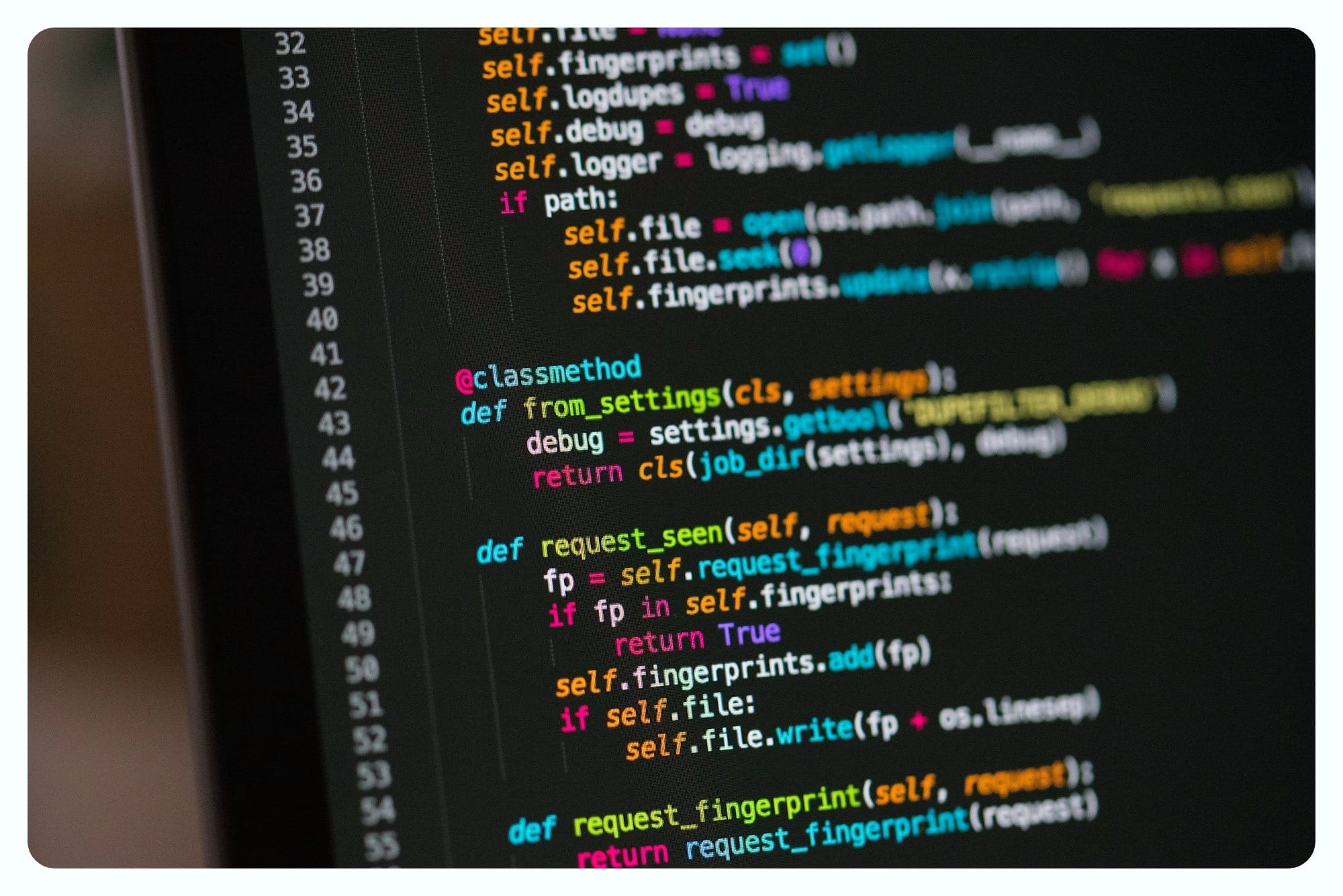
Several extensions are available for Chrome-based browsers. Others too. But I don't fully trust them yet due to the overwhelming number of star ratings and little to no feedback.
If you don't want to bother with browser-specific extensions, a bookmarklet works for any of them. You don't need an extension to make it work.
Here’s a link to the GitHUB page with the bookmarklet code for Bluesky.
And here is the code for Bluesky:
javascript:(function(){var b=document.getSelection(),t=document.title,u=location.href,text=b.toString().length>0?encodeURIComponent(b+" / "+t+" "+u):encodeURIComponent(t+" "+u);window.open("https://bsky.app/intent/compose?text="+text,"_blank");})();And this one is for Mastodon:
javascript:var serverDomain="[YOUR_SERVER_HERE]";var shareLink=window.location.href;var shareText="";var selectedText=window.getSelection().toString();if(selectedText){shareText='"'+selectedText+'"'}else{shareText=document.title}var url="https://"+serverDomain+'/share?text='+encodeURIComponent(shareText+'\n\n'+shareLink);window.open(url,"_blank","popup=true,width=500,height=500,left=100,top=100");To create a bookmark in your Favorites bar, follow these steps:
1. Create a new bookmark.
2. Edit the newly created bookmark by replacing the link with the JavaScript code.
3. Rename the bookmark to something more convenient.
NOTE: In the Mastodon bookmarklet, please replace [YOUR_SERVER_HERE] with the name of your server: e.g. mastodon.social, mastodon.art, etc.
Now, click on the bookmark whenever you want to share a page or text. This will open a new BlueSky or Mastodon editing window that includes the webpage's name and URL.
You're welcome.
