Lightroom 15.0
A Look into the Guts of the Machine.
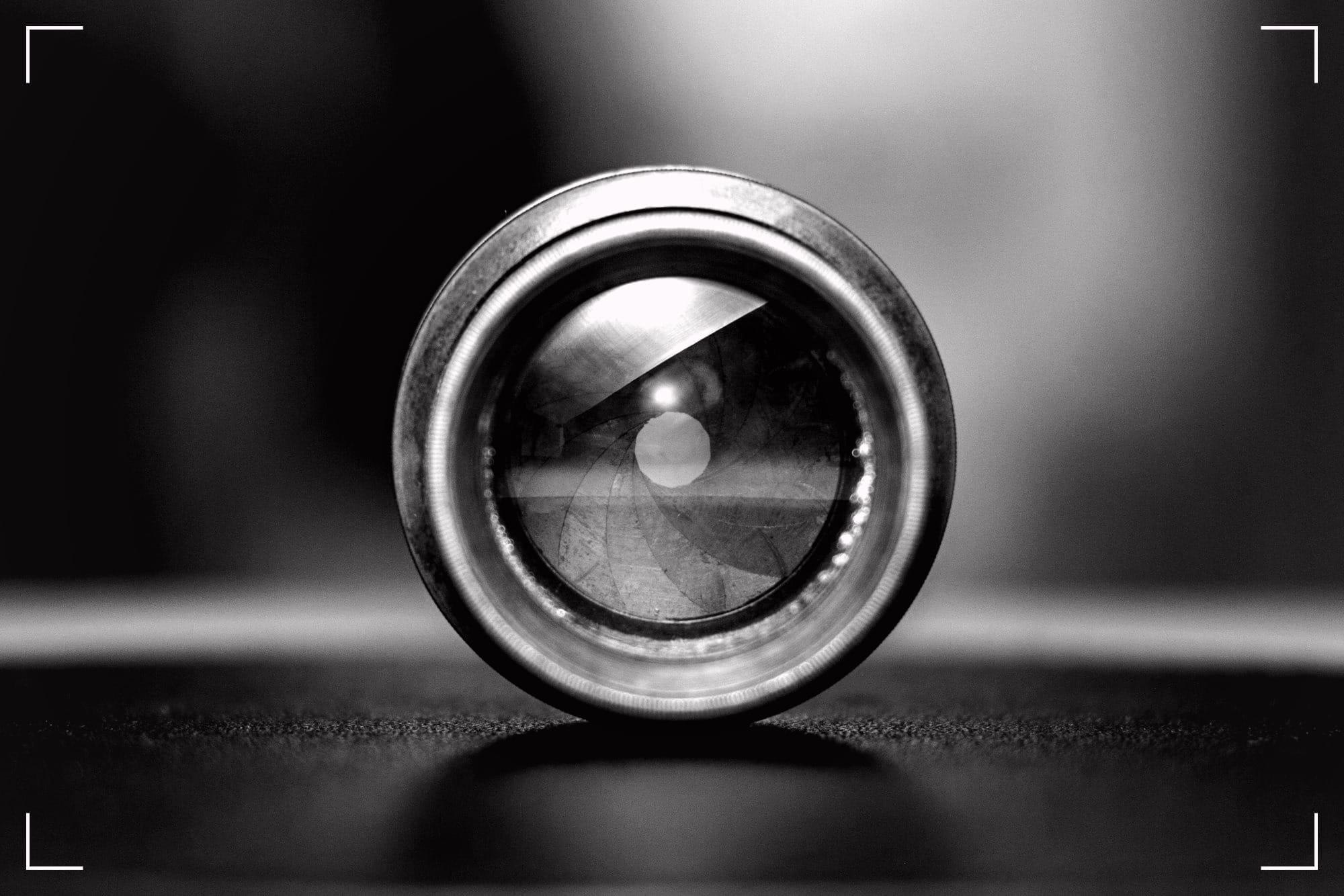
Introduction
The world’s a messy place. Full of noise, dust, and distractions. You try to find a clean shot, a moment of clarity, but the grime always finds a way in. It’s the same with a hard drive full of photos. You come back from a job, dump the card, and you’re staring at a mountain of digital clutter. Hundreds, maybe thousands, of frames, and most of them are garbage. The light was wrong, the focus soft, the moment gone before you could trap it. You’re left panning for gold in a river of mud.
That’s the gig. It’s a grind. You sift through the noise, looking for the one frame that tells the story. But the tools you use can either feel like a shovel in your hand or a knife in your back. Yet another Lightroom update just rolled out, and you wonder if it’s just more lipstick on a pig. Shovel or knife?
Adobe has just released Lightroom Classic 15.0. Another version, another set of promises. But this one… this one feels different.
It’s got some new muscle under the hood, some new tricks that might actually make the job a little less like pulling teeth. It smells like they’ve been listening to the boots on the ground, the shooters hunched over their screens in the dead of night, trying to make rent. Let's peek inside and see if the engine matches the paint job.
Assisted Culling
The first thing that catches your eye is something they’re calling Assisted Culling. The name may sound like marketing fluff, but the idea has substance. You dump a wedding, a sports event, a street shoot with a thousand images staring back at you, all slight variations of the same scene.
Your eyes glaze over. Picking the keepers is a special kind of hell. However, this tool uses AI to perform the initial pass. It’s like having a grim, efficient assistant who doesn’t need coffee. It stacks visually similar images, groups them, and tries to select the best of the bunch based on factors such as focus and composition. You get a slider. One end provides a tight selection, while the other offers more options. It doesn't make the final call - that’s still your job, thank God - but it clears out the obvious junk. It cuts through the noise, allowing you to get to the heart of it faster.
It’s for those times when you’re staring at 30 shots of the same damn thing, and your brain starts to leak out of your ears. It’s a tool built for the weary, and that’s something I can appreciate.
Automated Dust Removal
Every lens, no matter how clean you think it is, carries the ghosts of every dirty alley and dusty road it's seen. Sensor dust. It’s the bane of a clean sky, a tiny black mark on an otherwise perfect frame. You spend hours clicking, healing, cloning, chasing these little specks across the screen. It’s tedious, soul-crushing work.
Lightroom 15.0 throws a bone to anyone who’s ever lost their mind doing spot removal. A new Dust Removal tool. This isn’t just a better healing brush; it’s an automated detection system. You open an image, and it
highlights the spots it thinks are dust. You can adjust the sensitivity, tell it to back off, or dig deeper. Then, with one click, it'll wipe it out.
Does it work every time? Nothing does. A dust spot tangled in complex detail might still need a human touch. But for the 90% of specks floating in a clear blue sky or against a clean studio backdrop, this thing is a godsend. It’s a machine doing the machine’s work, freeing you up to do yours. It takes a piece of the drudgery off your plate, and in this line of work, you take what you can get.
Performance That Doesn’t Stutter
You know the feeling. You’re in the zone, cropping, tweaking, dialing in the frame. You go to zoom in, to check the fine details, and the whole thing stutters. The machine chokes. The moment is lost. It’s like trying to have a conversation with someone who stops to think for five seconds between every word.
This update invests significant effort in the Crop module. It’s smoother, faster. The lag that used to plague the process feels... gone. More importantly, you can now zoom while cropping. It may seem like a minor detail, but it significantly alters the entire flow. You can focus on a tight area of the eye to check focus, then pull back to adjust the frame, all without leaving the tool. It makes the process fluid and intuitive. It stops the software from getting in your way.
The speed improvements aren’t just in cropping. Hovering over presets, history states, and snapshots feels snappier. The previews load faster. It’s about removing the friction, the little moments of hesitation that break your concentration and add up to hours of wasted time.
New Tools for the Trade
Beyond the headline acts, there are a few other additions that show someone was paying attention.
- 4K Export:
- The world runs on high-res video. Now, you can finally export your slideshows and video clips in 4K. It’s been a long time coming, but it’s here. It’s a necessary step to keep the tool relevant in a world where every phone shoots in 4K.
- Leica Tethered Capture:
- If you’re one of the few who dance with the red dot, you’ll be happy to see improved tethered support for Leica cameras. It’s a niche, sure, but for those in it, it’s a critical workflow feature.
- Better Filtering:
- The Library module gets a little smarter. You can now filter by "Likes" and "Comments," which is useful if you’re pulling in images from shared albums or online galleries. A small thing, but it’s another way to sort the wheat from the chaff.
- Local Mode Improvements:
- Working off a local drive without syncing everything to the cloud has always been a weak point. This update is said to make searching and refining photos in local mode much more user-friendly. It's a nod to the fact that not everyone wants their life’s work floating in some server farm in Utah.
Things to Consider
No silver bullet comes without a cost. An update of this magnitude will inevitably have its quirks. Your mileage will vary depending on the beast you’re running it on. A powerful machine with a small catalog might fly. An old laptop choking on a library with half a million images might still crawl, especially during the initial launch after the update.
And let’s be clear about what this is. This is Lightroom Classic. The old-school, desktop-first powerhouse. It's for the professional who needs robust tethering that works every time, and a local printing module that gives them full control. The cloud-based Lightroom is a different animal, built for a different workflow. If you live and die by studio shoots or need to churn out fine art prints from your own machine, Classic is the one. It's the tool with dirt under its fingernails.
Conclusion
So, is Lightroom 15.0 worth the download? It looks that way. It’s not just a fresh coat of paint. There are real, tangible improvements here that address the daily grind. The AI culling, the dust removal, the performance bumps - they’re all aimed at shaving down the repetitive, mind-numbing parts of the job. They’re designed to get the software out of your head so you can focus on the picture. And in this racket, that’s about as much as you can ask for. It might just give you a fighting chance to find that one clean shot in a world full of noise.
